CHANGING THE PHP VERSION
MultiPHP enables you to use multiple versions of PHP on your server at the same time. To do this, follow these steps:
Step 1: Login into your CPanel account.
Step 2: In the SOFTWARE section of the cPanel home screen, click MultiPHP Manager:
![]()
Step 3:Under System PHP Version, cPanel displays the default PHP version for your server. Any domain that does not have a PHP version explicitly set uses this version.
Step 4:To change the PHP version for a domain, under Set PHP Version per Domain, select the check box next to the domain for which you want to change the PHP version:
Step 5: In the PHP Version list box, select the PHP version you want to use for the domain, and then click :
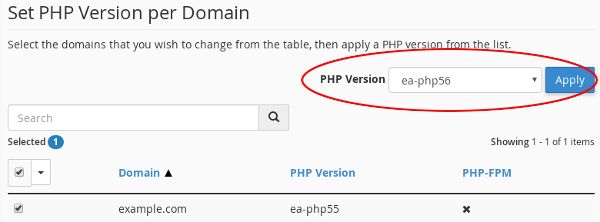
The new PHP version for the domain takes effect immediately.



























