How to access your new Windows Server RDC:
Step 1 - Search for "mstsc" using the Windows Search function and open the Remote Desktop Connection app.
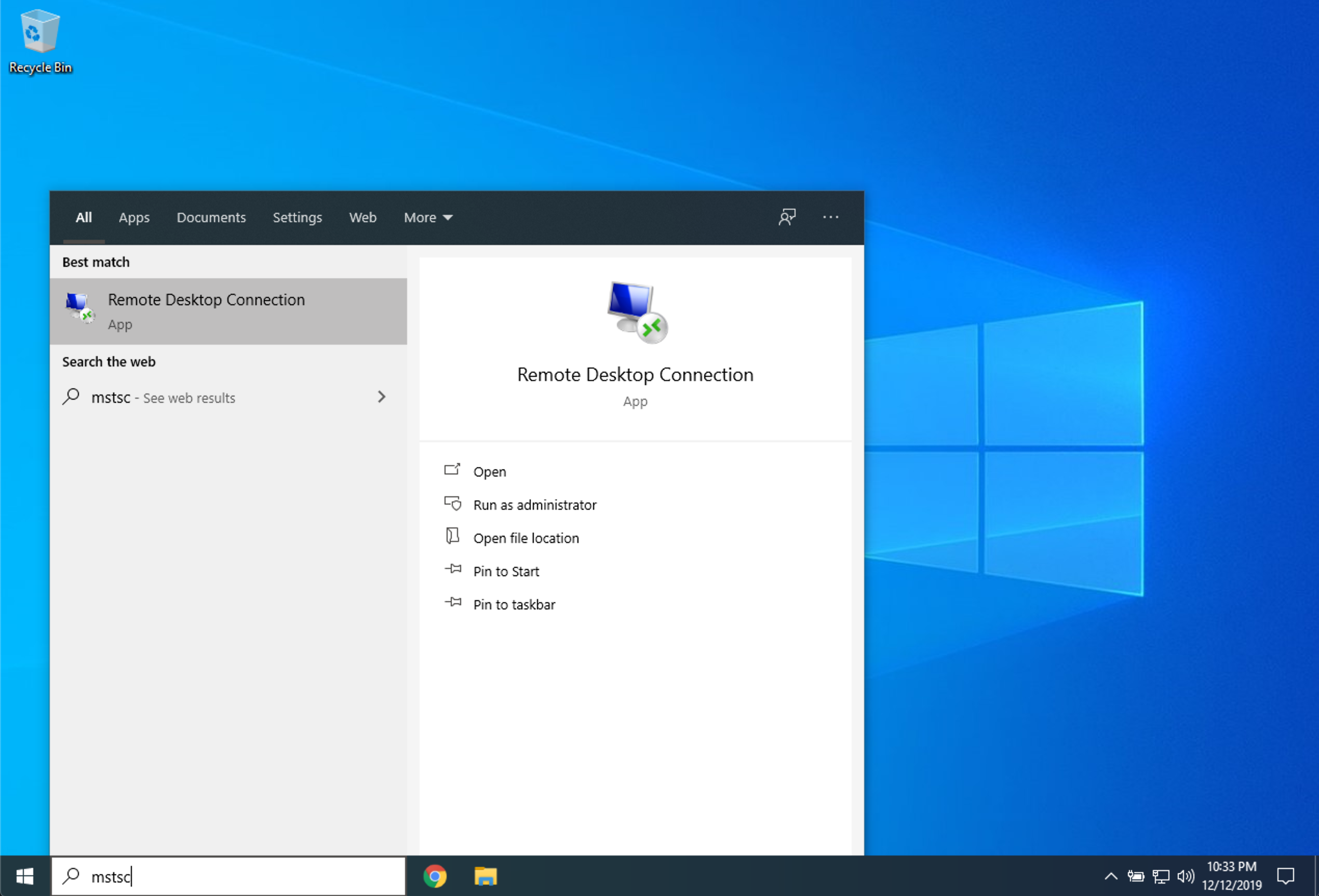
Find the IP of your server via Email or Via Discord Support (check spam) and enter it into the text box, then click connect.
Formats you might generally see:
- domain.com
- subdomain.domain.com
- 123.123.123.123
IP used as an example: 123.123.123.123
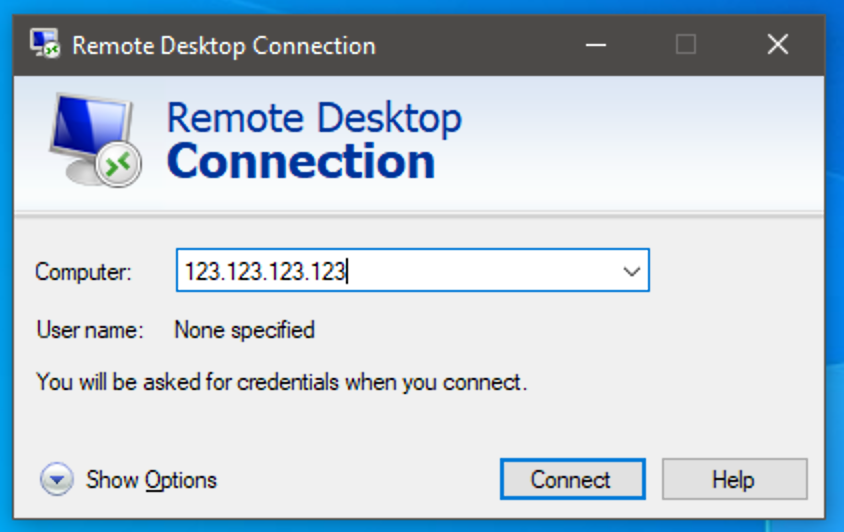
Once you hit connect:
Enter in your username and password that's provided via Email (Check Spam)
Our default is: Administrator
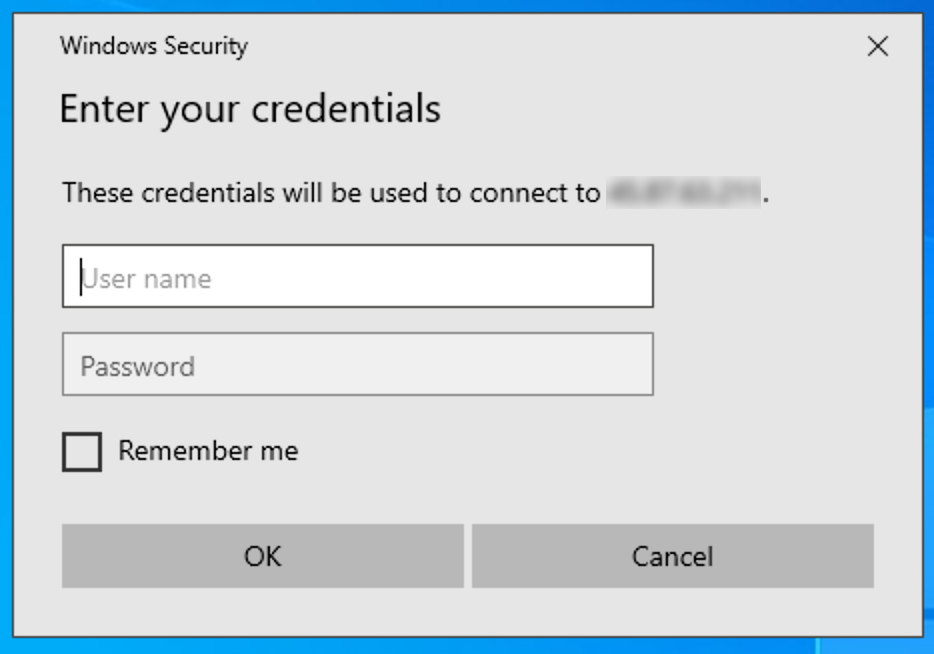
If prompted for SSL/TLS certificate errors, please click "Yes" to connect to the server.
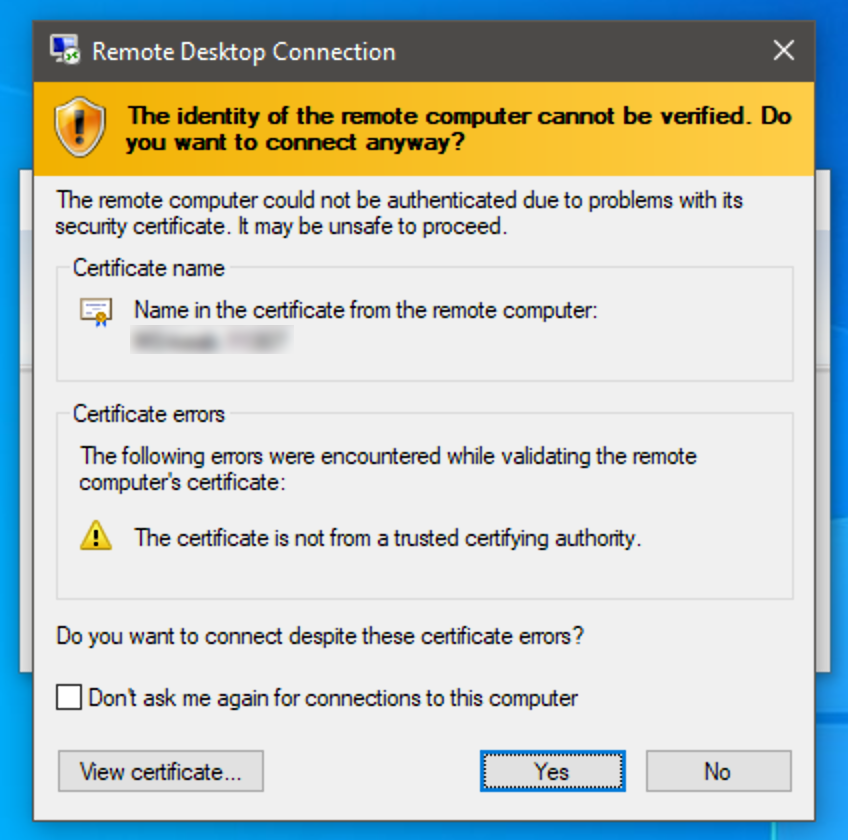
If you need any help please open a ticket at any time.




























